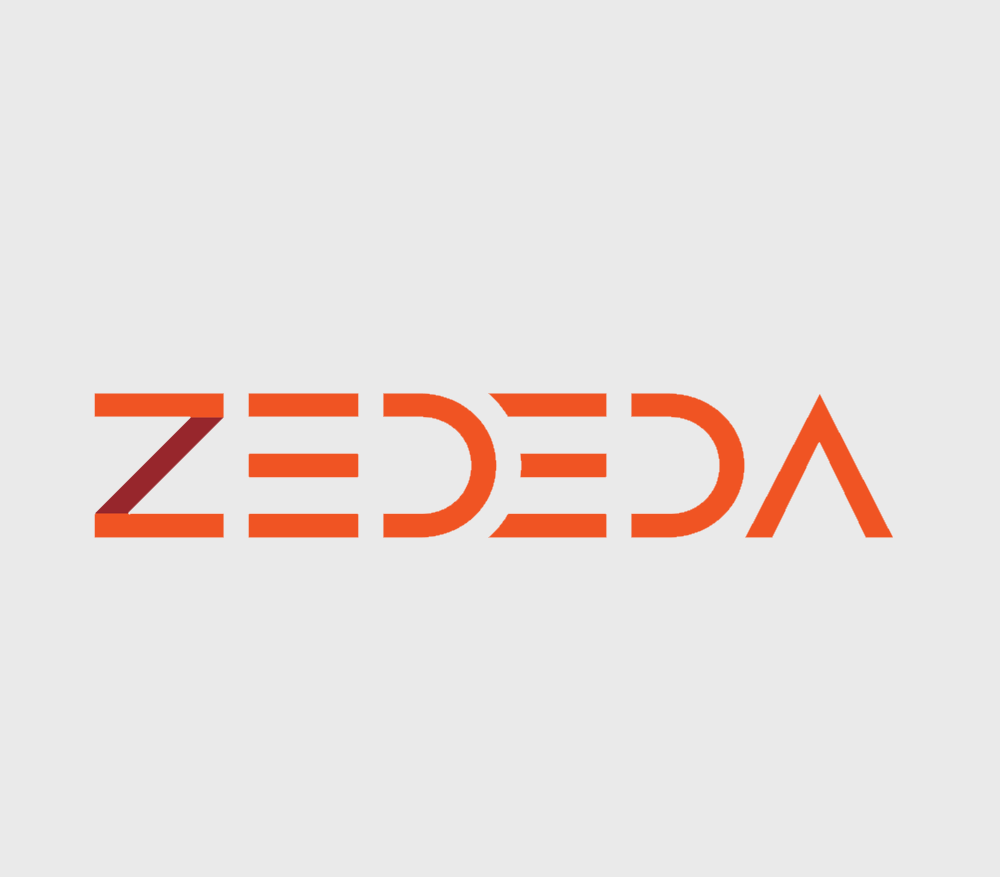Introduction
As the edge computing landscape evolves, new challenges and opportunities are transforming how organizations deploy, manage, and scale their edge infrastructure. Gartner estimates that “By 2029, 30% of enterprises will be using edge computing platform software and/or services for their edge computing architecture.” ZEDEDA is committed to staying ahead of these changes, continuously refining our platform to meet the complex needs of our customers in an increasingly dynamic market.
In this update, we’ll spotlight our latest product enhancements increasing industry support for AI at the edge, improving and simplifying networking for edge applications, and usability updates that improve customer experience while using the product, installing, and troubleshooting.
AI Enhanced Help: AI-Powered Chatbot
AI is everywhere these days. Later in this article, you’ll learn more about how ZEDEDA is adding more support for AI workloads at the edge. But first, here’s how ZEDEDA is incorporating AI to improve the user experience.
Users can now interact with an AI-powered chatbot directly in the ZEDEDA user interface, trained on our help center and technical documentation. Users will be able to ask natural language questions directly from the UI to receive easy to understand guidance on all aspects of the product, from configuration to daily operations, grounded in ZEDEDA’s extensive technical documentation.
Key Benefits:
- Natural Language Search: Leverage ZEDEDA-trained large language model (LLM) to ask natural language questions and receive timely and accurate answers grounded in ZEDEDA’s technical documentation without leaving the user interface.
- Improved User Experience: Enables dynamic, context-aware responses, improving user experience by allowing the chatbot to assist with complex inquiries in an intuitive way.
- Instant Technical Answers: Provides fast, accurate insights, reducing troubleshooting time and enabling faster onboarding. Faster onboarding means customers can realize ZEDEDA’s innovation delivery, cost savings, and security benefits more quickly..
Edge AI: Support for NVIDIA Jetson Devices
The recent introduction of support for NVIDIA Jetson devices is a significant step towards making AI/ML workloads more accessible at the edge. With this support, developers can now build and deploy applications on Jetson-based devices, leveraging the power of NVIDIA GPUs.
Key Components of Support
The support for Jetson devices includes:
- Introduction of a new EVE (Edge Virtualization Engine) platform variant (platform=nvidia), enabling the building of EVE images with JetPack kernel, libraries and firmware included. Currently EVE Jetson releases need to be built from source. Pre-built EVE Docker containers will be added in future.
More information on how to deploy EVE on different platforms can be found here: https://github.com/lf-edge/eve/blob/master/docs/NVIDIA-NX.md - Hardware model support for Jetson variants, using the Container Device Interface (CDI) specification.
- Introduction of a ‘Reduced Isolation’ container mode. This mode is supported for ARM64 applications and provides the workload access to the acceleration (GPU/NPU) hardware by removing the virtual machine wrapper.
The support for NVIDIA Jetson devices offers several benefits, including:
- Increased accessibility to AI/ML workloads at the edge.
- Ability to leverage the power of NVIDIA GPUs for improved performance.
- Developers can now build and deploy more efficient and secure applications on these devices.
Working with NVIDIA Jetson devices to support computer vision at the edge? Join ZEDEDA and Edge Impulse for a practical discussion on AI at the edge in our upcoming webinar: “5 Things Anyone Doing Computer Vision At the Edge Should Know”.
Networking Enhancements: Multi-Port Support for Network Instances
This feature enables users to connect multiple physical ports to a single local network instance using adapter labels. By allowing these labels to also manage application port mapping rules, users gain greater control over network configurations. This significantly simplifies network redundancy for applications by shifting the complexity of multi-homing away from the application layer and into the network instance to be managed by EVE.
Key Benefits:
- Multi-Port Flexibility: Easily associate multiple physical ports with a single network instance.
- Streamlined Redundancy: Simplifies the design of multi-homed applications, reducing application-level complexity and centralizing network management within the platform.
- Enhanced Control: Adapter labels allow detailed port mapping, giving users more granular control over their network configurations.
- Improved Routing: EVE dynamically updates routing tables using multiple criteria (like DHCP leases and signal strength), ensuring optimal path selection without manual reconfiguration.
- Automated Probing: Automatic ping and TCP checks, monitors connectivity and quickly shifts traffic to a functional port during outages.
This multi-port support for local network instances brings greater flexibility, reducing setup time and boosting reliability for applications. By offloading networking complexity from the application layer to EVE, this approach significantly enhances the developer experience, allowing developers to focus on core functionality while EVE manages dynamic routing, port selection, and connectivity monitoring.
EVE Interactive Installer: Text-Based UI Interface to Install EVE
Project EVE simplifies the development, orchestration and security of edge computing nodes deployed on-prem and in the field. Supporting Docker containers, Kubernetes clusters, virtual network functions, and virtual machines, EVE provides a flexible foundation for distributed edge deployments with choice of any hardware, application, and cloud.
The EVE interactive installer provides a streamlined, text-based interface accessible through a GRUB boot option, allowing operators to configure installation settings such as installation disk, resiliency settings, and management cluster. This user-friendly installer provides an alternative to mounting Docker volumes with configuration files, making it ideal for environments where operators may lack advanced technical skills or direct cloud connectivity.
Key Features:
- GRUB Boot Option for Easy Access: Users can select the interactive installer option directly from the GRUB boot menu, launching a text-based setup wizard that guides them through essential configuration steps.
- Text-Based UI for Installation Settings: The interface enables simple entry and confirmation of installation settings including: the disk EVE is installed on, the disk for persistent data, and the address to the correct ZEDEDA cloud, all through a text-driven UI. This allows for installations even in restricted network environments or air-gapped setups, ensuring the device is configured correctly before connecting to ZEDEDA.
- Alternative to Docker-Based Configuration: By removing the need to load and modify Docker volumes for configuration files, the installer reduces dependency on Docker-specific workflows, lowering the technical barrier for on-site operators.
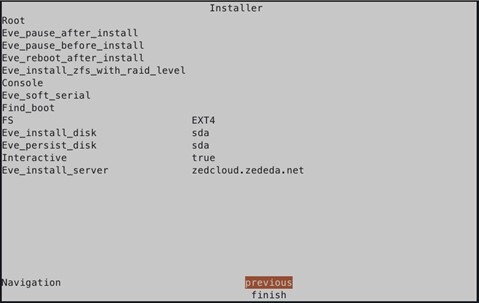
EVE Local UI: On-Site Device Management
In ZEDEDA’s SaaS orchestration solution, users primarily interact with edge devices through the ZEDEDA cloud via APIs, GUI, CLI, or Terraform. However, certain scenarios, such as temporary disconnections or connectivity issues, require a local interface for direct access to EVE nodes. The new EVE Local UI tool addresses this need, providing operators with a straightforward local interface to monitor, troubleshoot, and adjust (connectivity oriented) device configurations directly on the node. This UI is available only to operators who have physical access to the edge node, so existing security is not compromised.
Key Use Cases:
-
- Monitoring and Troubleshooting for Temporarily Disconnected Devices: For edge devices that are disconnected from the cloud for extended periods, operators need to verify application status and diagnose issues that might arise with EVE boot or app launch.
- Troubleshooting Connectivity Issues to ZEDEDA Cloud: The EVE Local UI simplifies connectivity troubleshooting by providing a diagnostic interface, identifying specific connectivity issues (e.g., lack of IP address, DNS resolution failure, or firewall blocks) for quicker resolutions.
- Customizing Device Settings to Local Network Requirements: EVE configuration sometimes needs to be adjusted on-site to match network changes or to correct installation errors. The EVE Local UI provides a user-friendly way to update network configurations and accommodate unique site requirements without complex system navigation.
- Configuring Pre-installed EVE Images Once Node is Deployed: The EVE local UI provides the ability to configure EVE nodes that are pre-installed but need customization after deployment. For scenarios where devices are shipped with a generic EVE setup, such as hardware shipped directly to customers, this interface allows local operators to quickly tailor network and cloud settings on-site. Once local settings are configured, the node can immediately establish connection with ZEDEDA for full remote orchestration, reducing downtime and enabling faster time-to-service for devices in the field.
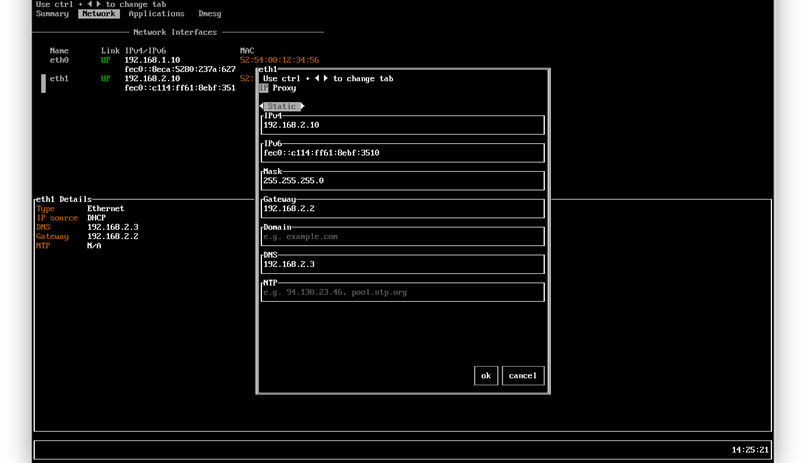
This EVE Local UI tool empowers local operators with an intuitive way to manage, troubleshoot, and customize EVE nodes on-site, streamlining device deployment and management, and providing a much needed debugging tool when cloud connectivity is not available.
Conclusion
This blog covered a few highlights of recent updates and additions to the ZEDEDA edge computing platform. To see the full update of release notes, please refer to ZEDEDA’s documentation.
For future updates please subscribe to the ZEDEDA blog. Also, join us for our upcoming product webinar where ZEDEDA’s product management leaders will discuss the strategic direction of our platform and share insights into recent product enhancements. The team will also provide an exclusive preview of future innovations designed to keep organizations ahead of the curve in a rapidly evolving edge landscape.